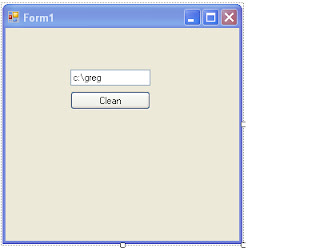CRM 3.0 customization synchronization
Steps: 1) Go to production environment 2) Choose: Settings > Customization > Export Customization > Choose in menu bar “Export All customizations”. 3) Save the xml on the file system (can be local workstation) 4) Go to development environment 5) Choose: Settings > Customization > Import Customizations > Select the xml saved on your workstation and click “Upload” 6) Choose in de menu bar “Import all customizations” 7) If the import is successful: Choose Settings > Customization > Customize Entities > Choose from the menu bar: “More Actions” > “Publish all customizations”