Deploy and retract a WSP in SharePoint 2007 using Central Admin
I once had an engineering professor that said ‘It is easy once you know how to do it.’ Obviously, but first you have to know how to do it.
This is pretty basic but if you are learning SharePoint administration but I figured I would throw it up here in case someone needed to learn it.
Deploying and retracting a WSP in SharePoint 2007 is makes managing customized SharePoint sites much easier to maintain and manage. Instead of dropping DLL’s in the GAC or bin, and adding features to the site manually, the WSP or solution package wraps customizations up into a nice portable package.
There are three steps to deploying a WSP in a Farm
1. Add the Solution to the Farm (this is the only step that must be done with the stsadm command line tool, all others can be done via the GUI in central admin)
Go to a command prompt and type: stsadm –o addsolution –filename “C:\yourWSPpath\yourWSPname.wsp”
2. Deploy the Solution to the Farm or Web app depending on how it is scoped.
This is done by going into Central admin select Operations->Solution Management (under Global Configurations section) -> Name of your WSP you added -> Deploy Solution.
At this point, if your Solution is scoped not scoped at the farm level you will get an option of what applications you want to deploy the solution to, if it is at the farm level you will have to deploy globally.
That’s it, you have deployed your solution. Depending on how the code is written you may have to go in and activiate features, but the code is now there.
To remove a solution from a Farm:
1. Retract your solution.
This is done by going into Central admin select Operations->Solution Management (under Global Configurations section) -> Name of your WSP to retract-> Retract Solution.
In order to remove the solution it must be retracted form all web applications that it was deployed to.
2. Delete the solution
This is done by going into Central admin select Operations->Solution Managemen
(under Global Configurations section) -> Name of your WSP to retract-> Retract Solution.
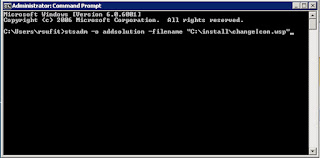



Comments
Post a Comment